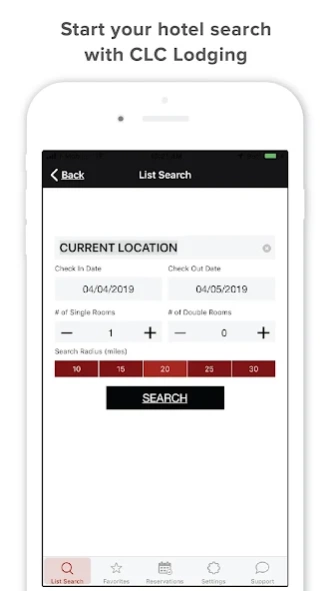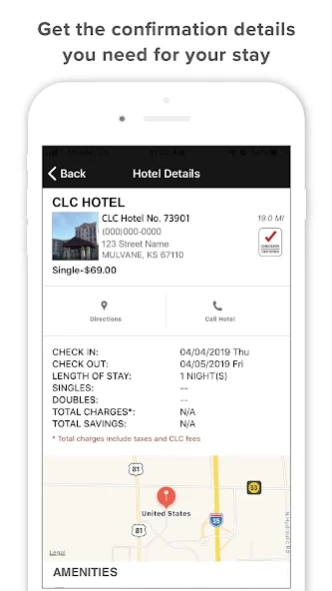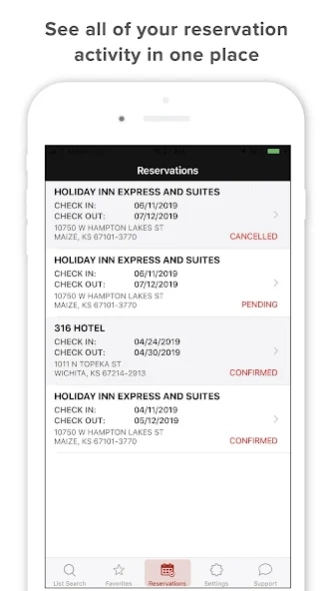CLC Lodging Hotel Locator 2.7.67.240304
Free Version
Publisher Description
CLC Lodging Hotel Locator - CLC Lodging’s application provides clients access to CLC’s discounted hotels.
AMERICA’S WORKFORCE LODGING LEADER
CLC Lodging helps companies control costs, simplify lodging management and provide 24/7 traveler support and safety. We make it easy for our members to search, book, and save at up to 25,000 pre-negotiated and discount hotels throughout the US and Canada with our Hotel Locator mobile app. Simply sign-in to your CLC Lodging account and book your next stay.
MANAGE YOUR LODGING ON THE GO
> search and book hotels
> route driving directions to the hotel
> view reservation and account information in one place
NOT A CLC LODGING MEMBER?
Join the companies that save over $400 million dollars on over 17 million rooms each year by becoming a CLC Lodging member. Enrolling is easy - call 1-866-857-9783 or go to www.clclodging.com/join-now to sign up.
WE’RE HERE TO HELP
Member and Traveler Support teams 1-866-857-9747
About CLC Lodging Hotel Locator
CLC Lodging Hotel Locator is a free app for Android published in the Recreation list of apps, part of Home & Hobby.
The company that develops CLC Lodging Hotel Locator is FleetSuite. The latest version released by its developer is 2.7.67.240304.
To install CLC Lodging Hotel Locator on your Android device, just click the green Continue To App button above to start the installation process. The app is listed on our website since 2024-03-26 and was downloaded 1 times. We have already checked if the download link is safe, however for your own protection we recommend that you scan the downloaded app with your antivirus. Your antivirus may detect the CLC Lodging Hotel Locator as malware as malware if the download link to com.clc.hotellocator.android is broken.
How to install CLC Lodging Hotel Locator on your Android device:
- Click on the Continue To App button on our website. This will redirect you to Google Play.
- Once the CLC Lodging Hotel Locator is shown in the Google Play listing of your Android device, you can start its download and installation. Tap on the Install button located below the search bar and to the right of the app icon.
- A pop-up window with the permissions required by CLC Lodging Hotel Locator will be shown. Click on Accept to continue the process.
- CLC Lodging Hotel Locator will be downloaded onto your device, displaying a progress. Once the download completes, the installation will start and you'll get a notification after the installation is finished.